A service blueprint is a visual representation or diagram that outlines the entire end-to-end customer experience and the various components involved in delivering a service. It is a tool primarily used in service design and user experience (UX) design to map out the interactions between different touchpoints, processes, people, and technologies that contribute to the delivery of a service. The blueprint provides a comprehensive view of the service from both the customer’s perspective and the organization’s operational perspective.
- Origins of Service Blueprint
- Key Elements of Service Blueprint
- Importance of Service Blueprint
- How to Create a Service Blueprint
- Example of Creating a Service Blueprint
- Resources to create Service Blueprint
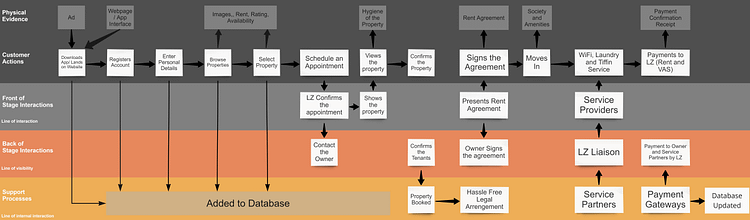
Origins of Service Blueprint
The concept of a service blueprint was first introduced by G. Lynn Shostack in the Harvard Business Review article titled “Designing Services that Deliver” in 1982. Shostack was a pioneer in the field of service design and is credited with developing the service blueprint as a method to better understand and design service experiences.
In her article, Shostack recognized the need for a tool that could help organizations visualize and manage the complexities of service interactions and processes. She introduced the service blueprint as a way to map out the customer experience, internal processes, and interactions within a service environment. This blueprint aimed to provide a holistic view that extended beyond traditional process flowcharts, focusing on the customer’s point of view and the interactions between customers, employees, and various touchpoints.
Shostack’s original service blueprint included elements like “line of visibility” to distinguish between customer-facing and behind-the-scenes activities, as well as “interaction points” to indicate moments of customer interaction. Over the years, the concept of service blueprints has evolved and adapted to different industries and contexts, incorporating additional elements and details.
Since its introduction, the service blueprint has become a foundational tool in the field of service design, user experience design, and customer experience management. It has been widely adopted by businesses and organizations seeking to improve their services by gaining insights into the end-to-end customer journey and optimizing their internal processes.
Key elements of service blueprint
Key elements typically found in a service blueprint include:
Customer Actions: These are the steps or actions that a customer takes when interacting with a service. This could involve tasks like browsing a website, contacting customer support, making a purchase, etc.
Frontstage: This represents the visible or customer-facing components of the service, such as user interfaces, customer interactions, and touchpoints where customers directly interact with the service.
Backstage: This is the behind-the-scenes area where the internal processes, operations, and activities take place to support the service delivery. It includes things like data processing, order fulfillment, inventory management, etc.
Support Processes: These are the processes and systems that facilitate the smooth operation of the service. They often involve support functions like customer service, logistics, payment processing, etc.
Physical Evidence: These are tangible or physical elements that customers interact with or perceive as part of the service. This could include receipts, packaging, signage, and other physical artifacts.
Customer Touchpoints: These are the specific moments of interaction between the customer and the service. Touchpoints can occur across various channels such as websites, mobile apps, in-person interactions, and more.
Service Providers: These are the individuals or teams responsible for delivering the service, including customer service representatives, salespeople, technicians, etc.
Importance of Service Blueprint
Service blueprints are used for several important reasons:
Visualizing the Customer Journey: Service blueprints provide a clear and holistic view of the customer journey, enabling designers and stakeholders to understand the various stages and touchpoints involved.
Identifying Pain Points: By mapping out the entire service process, organizations can identify pain points or areas where customers might encounter difficulties, enabling them to address these issues and improve the overall experience.
Process Improvement: Blueprints help in identifying bottlenecks, inefficiencies, and gaps in the service delivery process. This allows organizations to optimize their processes and operations for better efficiency.
Collaboration: Service blueprints serve as a common visual language that can be understood by various teams within an organization, facilitating collaboration and alignment across departments.
Innovation: Designing and analyzing service blueprints can spark innovative ideas for new services, features, or improvements to existing processes.
User-Centered Design: By focusing on the customer journey and experience, service blueprints emphasize a user-centered approach to design and service delivery.
Overall, service blueprints are a valuable tool for businesses looking to create, refine, or enhance their services by gaining a deeper understanding of how the service is delivered and experienced by customers.
How to create a service blueprint
Creating a service blueprint involves several steps to map out the customer journey, interactions, processes, and touchpoints. Here’s a general guide on how to create a service blueprint:
Define the Scope and Objective: Clarify the purpose of the service blueprint and identify the specific service or process you want to map. Determine what you aim to achieve through this visualization.
Identify Stakeholders and Gather Information: Involve relevant stakeholders, including those who have direct knowledge of the service. Gather information about the service, customer interactions, processes, and touchpoints. Conduct interviews, workshops, or research to collect necessary data.
Map the Customer Journey: Start by outlining the customer’s journey from the initial touchpoint to the final interaction. Identify each step the customer takes and the interactions they have with the service at each stage.
Add Customer Actions: Detail the specific actions the customer takes at each stage of the journey. These actions can be as granular as clicking buttons on a website or making a call to customer support.
Identify Touchpoints: Mark the different touchpoints where customers interact with the service. This could include physical locations, digital interfaces, communication channels, etc.
Distinguish Frontstage and Backstage: Draw a line to distinguish the frontstage (customer-facing) interactions from the backstage (internal processes). This helps to show what the customer sees and experiences versus what happens behind the scenes.
Add Support Processes and Systems: Include the internal processes, systems, and teams that support the service delivery. This could involve payment processing, order fulfillment, customer service, and more.
Include Physical Evidence: Add any physical artifacts or documentation that customers receive or interact with during the service journey. This might include receipts, emails, packaging, etc.
Add Service Providers: Identify the individuals or teams responsible for delivering the service. Include both customer-facing roles (e.g., salespeople, support agents) and behind-the-scenes roles (e.g., technicians, administrators).
Highlight Interactions and Dependencies: Use arrows, lines, or annotations to show how different elements interact and depend on each other. This helps illustrate the flow of information and actions within the service.
Consider Customer Emotions and Needs: Add notes or annotations to represent the emotional aspects of the customer journey. Highlight pain points, moments of delight, and customer needs at various stages.
Review and Iterate: Share the draft of the service blueprint with relevant stakeholders for feedback. Make necessary revisions to ensure accuracy and clarity.
Create the Final Blueprint: Once you’ve incorporated feedback and made necessary adjustments, create the final version of the service blueprint using appropriate design tools or software. It should be clear, organized, and visually engaging.
Example of creating a service blueprint
Let’s break down the key elements of a service blueprint using an example of booking a hotel room online:
Customer Emotions/Needs:
- Customer seeks a convenient and reliable booking experience.
- Customer wants to ensure they’ve chosen the right room type.
- Customer desires a secure and seamless payment process.
- Customer seeks confirmation and peace of mind about their booking.
Customer Actions:
- Customer browses hotel booking website.
- Customer selects dates, location, and preferences.
- Customer reviews available options.
- Customer selects a specific hotel and room type.
- Customer enters payment information.
- Customer confirms booking.
Frontstage:
- Hotel booking website’s user interface.
- Room selection interface with photos and details.
- Payment page.
Backstage:
- Booking system that manages available rooms.
- Payment processing system.
- Room allocation system.
- Confirmation email generation.
Support Processes:
- Customer support chat or hotline for assistance.
- Payment gateway integration.
- Inventory management system for room availability.
Physical Evidence:
- Confirmation email with booking details.
- Receipt and booking reference number.
Customer Touchpoints:
- Hotel booking website.
- Room selection page.
- Payment page.
- Confirmation email.
Service Providers:
- Customer service agents available via chat or phone.
- Hotel staff for check-in and assistance during the stay.
Interactions and Dependencies:
- Interaction between the customer and the booking website.
- Interaction between the booking website and payment gateway.
- Interaction between the booking system and room allocation system.
- Interaction between the customer and confirmation email.
Line of Interaction:
- Separates customer-facing interactions (e.g., website, payment) from behind-the-scenes processes (e.g., room allocation, payment processing).
Line of Visibility:
- Separates what the customer directly interacts with (e.g., website) from what happens internally (e.g., room allocation) and is not visible to the customer.
The service blueprint for booking a hotel room online helps to visually map out the entire process, highlighting customer interactions, internal processes, dependencies, and potential pain points. This enables businesses to identify areas for improvement, streamline processes, and create a better overall experience for customers.
Resources to create service blueprint
There are Service Blueprint Templates available online:
- Figma Service Blueprint Template – Click Here
- Miro Service Blueprint Template – Click Here
- Creately Service Blueprint Template – Click Here
Note: In case you are looking for a Product Management course, I would highly recommend joining this cohort-based course – ISB Executive Education – Product Management program
PS: You can connect with me for review or referral discount (link for referral discount)


